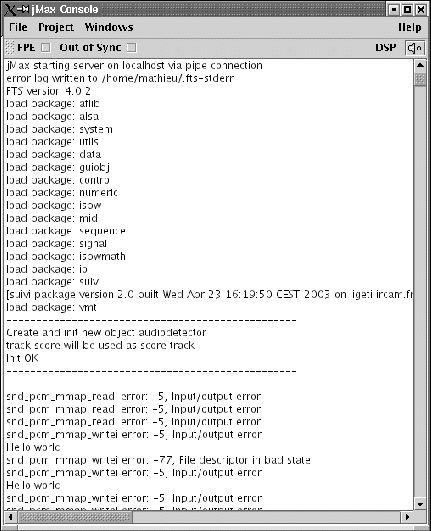
|
jMax is a graphical programming environment: The user can put and connect graphical objects in windows called "patches". with the mouse, the user connects standard objects, or objets of other librairies like synthesis, filters, effects, score following...
While running, jMax looks like:
- a console where are printed logs, messages and other outputs,
- one or more patches with the inserted and connected objects.
Each object can have inputs (inlets) and outputs (outlets). some objects outlets can be connected to other objects inlets, so that we can graphically chain functions by using several and different objects.
Example: a classical "hello world" program made with jMax will look like:
A patch in which will be inserted a ``message box'' object containing the sentence ``Hello World'', and a ``print'' object. message box's outlet will be connected to print's inlet. By a mouse-click on the message box, we will make the message ``Hello World'' printed on the console (see fig B.2).
Most useful objects are:
- display objects, which allow to print or make a graphical display of what they get as input
- sender objects: message boxes, bangs, sliders, etc.
- data storage objects: vectors, matrices, lists, etc.
- sequencing objects: sequences handling, MIDI,
- audio objects, which allow to read and extract data from sound files or direct stream,
- much more, like video objects, mathematical functions, logical functions, etc.
Objects can be combined and connected without limits by using many patchers, editors...
For more details about jMax, see [FD99] an [Dec01], or see IRCAM free software webpage on http://freesoftware.ircam.fr